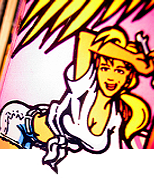Glad to hear! The effects of the corrosion from the electrolyte leaking can be quite annoying!
In your position, I would:
This is common enough to the Thermister problem that I'd probably replace it:
https://pinwiki.com/wiki/index.php/Williams_WPC#Failed_Thermistor
Check the 12v going into the opto boards. Make sure it isn't low when the machine is first turned on.
Depending on how this was annoying me, I probably would just replace the trough boards, and rebuild the connectors with crimp and stuff with fresh .100 terminals. Bad connections are the source of a lot of annoyingly hard troubleshooting.
The reason I'm replacing the trough boards is because LED's have a lifespan, and that lifespan is over when the LED reaches 'half brightness'. This indicates that over time the LED's can get dim... and Williams not only runs the IR transmitters all the time the game is turned on, they run them a bit hot!
So to eliminate all the potential problems with the trough system (broken solder connections, etc...), I'd replace the trough opto boards.
Then I'd probably replace the IDC connector that carries +12v to the trough with crimp-and-stuff with trifurcon.
Further work would be to replace all the pins for J116, J117, J118, and J119. But I suspect just improving the connection because the trifurcons grab the pins on three sides might have an effect.
After that, J102 is where a lot of the 'other voltages' come in to the power driver board. As part of my WPC reset work, I now very frequently will be replacing J101 (where +5v comes in) pins and plugs, and J114 (where +5v goes out to the CPU), so replacing pins and plugs on machines this age to solve wierd voltage problems is something I'm getting VERY accustomed to.
The problem with intermittent problems is that they won't stay around long enough to find the actual problem!
But this is how I'd approach it.


 Hopkins, MN
Hopkins, MN