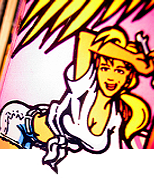I just picked up a nice TFTC from the Chicago CL last week. I didn't notice the speaker hum until I brought it home.
After searching for a cure, this sounds like a common DataEast problem but without a clear solution.
I have some ideas but wondered if any others have found a cure. First, everything is well grounded. There could be a ground loop but I haven't had time to figure that out yet. The machine is pretty clean and mostly original except it has a newly replaced rotten dog CPU board. Unfortunately, I didn't get the original CPU board.
1) The noise is mostly coming from the speakers in the head. And it sounds like 60 cycle hum. Has anybody tried using a passive high pass filter on the head speakers? Or else a passive crossover between the head speakers and the cabinet speaker?
2) Some say that just replacing the speakers with higher quality units will reduce the noise. I'd rather solve the noise problem first before putting money into new speakers.
3) Others have said that the DE pre-amps are designed way too hot and creating the noise. Anybody figured out which resistors to change to adjust this? And does it work?
Thanks, Tom


 Rockford, IL
Rockford, IL
 Upper Hutt
Upper Hutt
 Beauharnois
Beauharnois
 Sana'a
Sana'a