those pinshields make your glass greasy.
(kid)
Quoted from dmacy:Just wanted to shout out Victor. Haven’t had a need for a board from him for a bit but always hate having to hide them behind a translite.
[quoted image]
Can’t wait to get my Addams board set for my scratch build.
Oh whoops!! Completely missed that. Will rework that tomorrow - thank you Victor!!
I'm aware of the general differences between TTL/CMOS (Presume thats whats being referred to here), however thought i had gotten it right... Will drop a PM as now interested in what ive screwed up ![]()
PIA Tester arrived. Interestingly 2/20 PIA's failed. Only goes to show you cant be too careful nowadays!
Quoted from toibs:Oh whoops!! Completely missed that. Will rework that tomorrow - thank you Victor!!
I'm aware of the general differences between TTL/CMOS (Presume thats whats being referred to here), however thought i had gotten it right... Will drop a PM as now interested in what ive screwed up
PIA Tester arrived. Interestingly 2/20 PIA's failed. Only goes to show you cant be too careful nowadays!
You need to test every PIA and every processor. Should test all RAM too. As far as sourcing IC's try to buy from reputable places. There are lots of fakes, seconds, and remarked chips out there. In the vintage computer groups people have bought what they thought were TTL chips but they ended up being relabeled CMOS chips. A friend bought a bunch of supposedly 6532 chips but they all failed those tests and were actually relabeled 6522 chips!
Remarked chips are common now and some may be what they say they are. But you have to test them. Can no longer make any assumptions that a "new" chip is ok.
Bloody brilliant mate (the United box), not a gold watch but still an extremely impressive achievement imo.
Thanks for sharing.
Oh, and the boards, yeah, their ok. ![]()
Matt.
Check it out...Aux-8 Driver Board Tester...
--
Chris Hibler - CARGPB #31
http://www.ChrisHiblerPinball.com/Contact
https://www.youtube.com/c/ChrisHiblerPinball - My YT Channel
http://www.PinWiki.com - The Place to go for Pinball Repair Info
Quoted from MiniPinHead:What percentage of those 1M miles was sitting in a window seat?
I have always been a window seat person. It's the only way to capture images from the air.
Quoted from dmacy:always hate having to hide them behind a translite.
One subtle change I made on the WPC-95 CPU board is the LEDs were moved from the bottom left to the top left of the board (much like how they are placed in the WPC-89 CPU board). I always found it annoying that I couldn't see the LED status on W95 without lowering the speaker panel. Lowering the speaker panel meant I couldn't see the display. With the LEDs relocated in W95, I can see the LEDs without lowering the speaker panel. It's the little things that make the difference. Anyone with the knowledge/experience can reproduce the board, but a reproduction is an opportunity to improve things in small or sometimes big ways.
Quoted from twinmice:Can’t wait to get my Addams board set for my scratch build.
I have a full backbox board set queued for this month that I will be starting shortly. Since your request is similar, I will build both at the same time since it is more efficient to build multiples concurrently. I have to temper my time with commitments to the local Northwest Pinball and Arcade Show which has planning and events in the months leading up to it (as well as having to prepare my own machines for the show) so this time of the year I am a little busier than normal.
But not busy enough to keep away from small little things that are done opportunistically.
Quoted from slochar:did those rom adapter boards for system 11 ever come out of prototype to put a single 512 in place of the 128/256 u26/u27 combo? I'd be in for a few if so....
Quoted from DumbAss:I created a schematic to do this and it should work. I'll add it to the next (pending) fabrication order I make.
Of course, attempt #1 didn't work. I should know that nothing ever works on the first try. I had to postulate reasons why it didn't work. There was some interesting behavior exhibited. It didn't crash but it didn't work.
So I went back to the drawing board and tried a completely different implementation for attempt #2. I had those made in green (demoted the project to prototype) and added a bunch of different options to help differentiate a postulation of the reason why it failed.
The red board failed. The green board works. A single 27512 containing the image of the 27128 (U26) and 27256 (U27). I haven't figured out whether to keep it THT or go with SMT on the logic ICs to keep things tidier (smaller). What you can't see on the green board is the 2x SMT 103Z bypass capacitors on the back of the board.
@slochar: Since I doubt there's much demand for something like this, if you want a green proto board, I can make it available to you. If you want a quantity of these then I may not be able to meet the requirement - depending on the quantity.
The small board above is a 5101 adapter. I made one of these with a 7400 SMT on the solder side of the board. I revised the design to use two small single gate SMT components on the component side. This keeps everything on one side of the board. I haven't tested this because I don't have a WMS3-7 machine or OEM board set that uses a 5101.
My attempt on perf board failed as well. I would be in for up to ten of these for current and future needs but I would take any... Lmk. Also I could test the 5101 RAM as well I have lots of bally and Williams machines that take those.
Another independent testing device designed by our friend Victory.
This one provides the ability to test WPC FlipTronics I and II boards outside of a game. While I can do the same on my bench, this device makes the job much much easier. Without this device or without a bench, I can't image testing a FlipTronics board while in a game. I'm glad those days are behind me.
Enjoy...this was my first use of the tester...I was "discovering" how to use it along the way...kind of fun...
--
Chris Hibler - CARGPB #31
http://www.ChrisHiblerPinball.com/Contact
https://www.youtube.com/c/ChrisHiblerPinball - My YT Channel
http://www.PinWiki.com - The Place to go for Pinball Repair Info
Quoted from dmacy:In Dumbass we trust! Just got my brackets back to rivet. Realized it looks like a good opportunity to show the huge improvements on his opto boards. Seeing the IJ thread where people are defending RD stuff makes me sad. They’re clueless.
FWIW, this is for my personal MM.
[quoted image]
I built that same board from Victor and it is fantastic. It has helped me several times with knowing where the fault lies (always the optos).
Another small update. I still have a build queue a mile long and this is the busy time of the year for me. Local show preparation is what consumes my time. I have a local repair party coming up in a few weeks and there's another show planning meeting coming up. Then there's yard work. Keeps me busy.
I did have (leftover) time to get some things tested and verified.
This is the revised board. I revised the logic again to use a single SOIC-14 gate IC. It works. The single IC will reduce cost (not by much) and make assembly a little easier but since it's SMT servicing will be a little more difficult. The IC should not fail so it's unlikely to ever need servicing.
The other day I went to help a (good) friend with resolve an issue with a MMr. I did a little research on the driver board and saw an IC I was unfamiliar with. I looked it up. Looked interesting. So I made a test board to see how it works. I re-implemented the master double alphanumeric logic to use this new IC. It incorporates brightness adjust. That's the potentiometer that you see on the board. I used those super close pitch (0.65mm) TSSOP SMT ICs to reduce board size. What you see there is the guts of the display logic. There are some ICs on the back of the board as well and the boards are connected with ribbon cables. I implemented it this way to modularize it into "units" so that if I needed to revise something I could do it independently of any other subsystem.
Quoted from slochar:I would be in for up to ten of these for current and future needs but I would take any... Lmk.
I'm happy with this implementation. The board is the bare minimum. Contact me if you're interested. I have your desired quantity available.
Quoted from slochar:Also I could test the 5101 RAM as well I have lots of bally and Williams machines that take those.
Someone local to me tested the 5101 and it works as well. Thanks for the offer.
Hi all,
Quick question - only because i have been searching for a while and cant find any reference to it (and dont have the board to hand).
Sys11 CPU board - Battery connector IJ200 - 4 pin connector for battery connection. Which pins go to which on an external battery box please (Cant see any markings on the pics i took of the board)...
Thanks!
I have a part number question for building up the test boards.
Since the Molex .100 spaced breakaway headers that were ideal for these boards are now obsolete, is there a preferred alternative? Molex has a non-breakaway part that looks like it could be cut into pieces. TE/AMP seems to also have a latching header of a similar style.
I will continue to do my homework, but I was curious to see if I could narrow the field a bit. I thought others might be puzzling this out as well.
Thanks,
Dave
Quoted from toibs:Sys11 CPU board - Battery connector IJ200 - 4 pin connector for battery connection. Which pins go to which on an external battery box please (Cant see any markings on the pics i took of the board)...
toibs undoubtedly, one or more of the pins of IJ200 will connect to the board perimeter ground plane. That is the negative (black) wire connection.
--
Chris Hibler - CARGPB #31
http://www.ChrisHiblerPinball.com/Contact
https://www.youtube.com/c/ChrisHiblerPinball - My YT Channel
http://www.PinWiki.com - The Place to go for Pinball Repair Info
Quoted from dgAmpGuy:Since the Molex .100 spaced breakaway headers that were ideal for these boards are now obsolete, is there a preferred alternative? Molex has a non-breakaway part that looks like it could be cut into pieces. TE/AMP seems to also have a latching header of a similar style.
dgAmpGuy I might not understand, but do you mean these .100 breakaway headers?
These can also sub for the dual row headers; just clip two the same length. I do this frequently.
https://www.mouser.com/ProductDetail/Molex/22-28-4361?qs=P7cO%252B%252BFDLzS4EUTP6cddFw%3D%3D
--
Chris Hibler - CARGPB #31
http://www.ChrisHiblerPinball.com/Contact
https://www.youtube.com/c/ChrisHiblerPinball - My YT Channel
http://www.PinWiki.com - The Place to go for Pinball Repair Info
Just looking to get an idea here (from anybody ). If I got a bare board to setup, how much should I expect the BOM parts to cost ?
Second question, I am fine at soldering wires for coils/arcade machine work but have little experience with pcb's. I do have a hot air gun on my new station, but would building one of these be outside the wheelhouse for someone that's still somewhat unskilled?
Quoted from ChrisHibler:dgAmpGuy I might not understand, but do you mean these .100 breakaway headers?
These can also sub for the dual row headers; just clip two the same length. I do this frequently.
https://www.mouser.com/ProductDetail/Molex/22-28-4361?qs=P7cO%252B%252BFDLzS4EUTP6cddFw%3D%3D
--
Chris Hibler - CARGPB #31
http://www.ChrisHiblerPinball.com/Contact
https://www.youtube.com/c/ChrisHiblerPinball - My YT Channel
http://www.PinWiki.com - The Place to go for Pinball Repair Info
I meant the single row with the locking tabs, 22-28-0360. Sorry, I should have included that.
https://www.mouser.com/ProductDetail/Molex/22-28-0360?qs=BLN8Q0P37WZ5xcuLseH33Q%3D%3D
The ones you linked will do the job. I was considering whether having the friction lock support was helpful.
Thanks,
Dave
Quoted from coming2u:Just looking to get an idea here (from anybody ). If I got a bare board to setup, how much should I expect the BOM parts to cost ?
Second question, I am fine at soldering wires for coils/arcade machine work but have little experience with pcb's. I do have a hot air gun on my new station, but would building one of these be outside the wheelhouse for someone that's still somewhat unskilled?
I started with a small board first, then did a medium one, then another small one to build up my skills. I am not about to tackle a large board or one with a lot of chips (ASIC) and large Caps. Make sure you get the right solder, and a component bender to make your work look more professional.
Quoted from coming2u:Just looking to get an idea here (from anybody ). If I got a bare board to setup, how much should I expect the BOM parts to cost ?
Second question, I am fine at soldering wires for coils/arcade machine work but have little experience with pcb's. I do have a hot air gun on my new station, but would building one of these be outside the wheelhouse for someone that's still somewhat unskilled?
hard to say, because the BOM is dependent on the parts contained within. if 95+% of the board is discrete components (capacitors, resistors, and diodes) then your BOM will be relatively inexpensive. however, some of the less common integrated circuit (IC) packages can cost upwards of $20+ or more. if the board in question has 5-10 of those, then all of the sudden you're looking at potentially $300 (or more) in component costs.
purchasing some bread board material, wire and cheap components is a great way to practice your soldering technique before moving up and building a [real] board. the last thing that you want to do is spend $100+ only to realize that you just wasted $100 (or more) or that the level of effort to correct your mistake(s) may be half that cost.
also, when building a board, most of us tend to work in this order, smallest to largest (ignoring component type) because it's easier to solder in small components like diodes and 1/8 ohm resistors when you have clear access to the board. once you add in larger parts like IC sockets, bridge rectifiers, and snap capacitors, it can become difficult to access the areas (top side) for the tinier components.
I will typically lay out all of my components in this manner and work through the following in this order:
- germanium & zener (1N4001, 1N4004) diodes
- 1/8 ohm resistors
- film capacitors
- 1/4 ohm resistors
- LEDs
- 1/2 ohm resistors
and upwards in size, ending with IC sockets and finally the large, electrolytic capacitors, and bridge rectifiers
Quoted from ChrisHibler:toibs undoubtedly, one or more of the pins of IJ200 will connect to the board perimeter ground plane. That is the negative (black) wire connection.
Hi Chris ![]()
Lol - I get that - unfortunately I dont have the board with me, so cant measure it beforehand ![]()
Hence why the ask!
Cheers
Paul
Quoted from j_m_:hard to say, because the BOM is dependent on the parts contained within. if 95+% of the board is discrete components (capacitors, resistors, and diodes) then your BOM will be relatively inexpensive. however, some of the less common integrated circuit (IC) packages can cost upwards of $20+ or more. if the board in question has 5-10 of those, then all of the sudden you're looking at potentially $300 (or more) in component costs.
purchasing some bread board material, wire and cheap components is a great way to practice your soldering technique before moving up and building a [real] board. the last thing that you want to do is spend $100+ only to realize that you just wasted $100 (or more) or that the level of effort to correct your mistake(s) may be half that cost.
also, when building a board, most of us tend to work in this order, smallest to largest (ignoring component type) because it's easier to solder in small components like diodes and 1/8 ohm resistors when you have clear access to the board. once you add in larger parts like IC sockets, bridge rectifiers, and snap capacitors, it can become difficult to access the areas (top side) for the tinier components.
I will typically lay out all of my components in this manner and work through the following in this order:
- germanium & zener (1N4001, 1N4004) diodes
- 1/8 ohm resistors
- film capacitors
- 1/4 ohm resistors
- LEDs
- 1/2 ohm resistors
and upwards in size, ending with IC sockets and finally the large, electrolytic capacitors, and bridge rectifiers
Thank you for all the info. Your description of the work leads me to believe I'd probably need to find some local help vs diving in (even with some practice).
Currently talking to someone about purchasing a system 7 machine so wanted to be aware of what I was in for.
Thanks to ChrisHibler
Tophervette
j_m_ for posting and helping out. Great advice and comments that I agree with 100%.
Quoted from toibs:4 pin connector for battery connection. Which pins go to which on an external battery box
There's no indication on the board which is what. I honestly don't think anybody has used this. There are a few conventions I have on the boards I make. Knowing these will allow you to proceed on "autopilot".
- Power headers. This applies to 4-pin and 5-pin headers that are NOT OEM. Anything OEM is obviously OEM. Typically these are test boards. The rule of thumb is highest potential at pin 1 and lowest potential at pin N.
-
4-pin with key pin 3.
- +12V
- +5V
- key
- GND
-
4-pin with no key (battery headers).
- VBATT
- VBATT
- GND
- GND
-
5-pin with key pin 3.
- +5V
- +5V
- key
- GND
- GND
-
4-pin with key pin 3.
- Diodes. Square pad is anode (+) and circular pad is cathode (+).
- LEDs. Square pad is anode (+ or long lead) and circular pad is cathode (- or short lead). This is also true for the QSD124 phototransistor. Any other phototransistor requires consultation with the datasheet from the manufacturer.
- Axial tantalum capacitors. There are two sets of pads. One for axial and one for radial. Square pad is anode (+) and circular pad is cathode (-).
- Electrolytic capacitors. Square pad is + and circular pad is -. Sometimes, there are two sets of pads for two different lead spacing with the radial form factor.
Quoted from dgAmpGuy:Since the Molex .100 spaced breakaway headers that were ideal for these boards are now obsolete, is there a preferred alternative?
Not with locking ramp that I am aware of. There are many sources for non-locking breakaway. I use Tayda Electronics for these 0.100" headers. They're cheap but effective. There are also Molex brand specific pin count parts available if you prefer Molex.
Quoted from coming2u:would building one of these be outside the wheelhouse for someone that's still somewhat unskilled?
Quoted from Tophervette:I started with a small board first, then did a medium one, then another small one to build up my skills.
^^^^^ THIS. If you're really interested then start with a small board. Fewer different components and fewer component counts.
Quoted from j_m_:smallest to largest (ignoring component type)
^^^^^ THIS. I like to follow "height profile" rather than actual size. I group them into low, medium and high as far as height profile and install them in those groups.
Quoted from coming2u:Currently talking to someone about purchasing a system 7 machine so wanted to be aware of what I was in for.
The most prominent WMS7 compatible board I have available is the unified CPU/driver board. I would consider that a medium size but closer to a lower complexity board. Not a lot of different components and not a lot of component count (when compared to a WMS11). I would NOT start with this board. I do offer the OST (One Shot Trigger) standalone board set that is small enough that you could consider starting with this if you want to try your hand at building something.
Quoted from coming2u:diving in (even with some practice).
I have a pile of boards in a "graveyard" that are of no use to me (the most part). If you (or any other reader) is interested in some of these then send a message. They are clean, newly fabricated boards that you can practice and get a feel for what a clean board is like. Just install cheap components like resistors, capacitors, diodes, LEDs, TO-92s and IC sockets to get a feel. Heck, if you want to practice de-soldering you can de-solder them from those boards as well. No harm. No foul. The board is of no practical use other than learning how to solder and de-solder.
It doesn't look like much yet, but I have some plans for this!!!
I'll try to post pics along the way in case anyone else needs inspiration to build their own.
Here's the big plan:
Universal display module under the lid so when the case is open it'll be at eye level.
Under that will be the portable test board so the buttons and indicators are all easily accessible.
On the top of the bottom of the case will be a hinged piece of acrylic with standoffs to hold the board being tested.
All around the board will be the wires needed to connect to the ports in that area.
Underneath the hinged lid will be the power supply and another case to store all the little adapter boards and cat5 cables.
With any luck I'll have room to also store the Williams Big Red Book so I'll always have a paper copy of the schematics with it.
The power supply was ripped from an old Dell and I desoldered all the unneeded wires.
I also soldered the green "power on" signal wire to ground so the power supply will turn on when I push the power switch on the outside of the case.
The power switch is fused and will allow me to completely disconnect the power cord and tuck it inside when not in use.
I don't really plan to use this at a client's home, but my shop is tight and efficient, so having everything I need in a small package like this should do the job just nicely!
My inspiration is from Chris Hibler who shows off Victor's boards extensively on his YouTube channel.
I highly suggest anyone to watch his channel for great info on Williams and other pinball repairs.
Going back a little to the "Water Soluble" Kester solder. Just picked up a reel. Not used water soluble before (usually use resin cored with a quick passing over of Ultrasolve afterwards as a bit of a clean-up).
So - Any tips on using? From what Dumbass mentioned earlier in the thread, cant leave it overnight... Presumably use distilled water (can i use 99% IPA?)... Just after any pointers from those experienced in using please ![]()
Reply
Wanna join the discussion? Please sign in to reply to this topic.
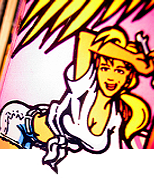
Hey there! Welcome to Pinside!
Donate to PinsideGreat to see you're enjoying Pinside! Did you know Pinside is able to run without any 3rd-party banners or ads, thanks to the support from our visitors? Please consider a donation to Pinside and get anext to your username to show for it! Or better yet, subscribe to Pinside+!


 Austin, TX
Austin, TX
 Truganina
Truganina
