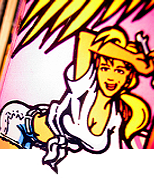I recently installed a colour PIN2DMD display in my NBA Fastbreak. The display is from Retrocity in Australia. The display came to me nicely packaged and all looks fine there. I got it installed seemingly without issue, using the J138 plug on the power driver board and the existing ribbon cable. The display came to life and looks great. Colours are all there and it goes through the various attract mode animations, high scores and team player profiles.
I had the game on for quite a few hours and never once saw any problems while it was in attract mode. I can notice slight oddities in the transitions at times though. This would be where the intended colours don't immediately show up on the next screen, they kind of flash a leftover colour scheme from the previous screen briefly. It seems to correct itself while it scrolls. I don't notice this during gameplay as much, but that could be because I'm looking at the playfield more than the display.
Anyway, the problem comes when you get a little ways into playing a game. I have had this happen 4-5 times now. The display will just turn off. Like blank. No dots or lines or colours. The game is still going and the sounds are there and you can keep playing, just without a display. Game will end and you can hear it doing the match sequence, but you can't see anything. Going into the game menus using the buttons inside the coin door doesn't bring the display back to life. Powering the game off and back on though does. No wiggling or moving wires or fussing with the display. Just turn the entire game off and back on again and the display works again.
I don't know what the pattern is yet or what is causing this. I need your help for that. I played a few shorter games and the display stayed on. With longer games though, they end up with the display going blank. Not always at the same animation or mode, because I have gotten to Egyptian Soda and then it went out, but I also had at least one game where the Trivia question was while it was blank. I have seen the extra ball awarded animation, all four of the combo shots, each of the two main multiballs and most of the pop bumper modes. Not all though as I haven't gotten to trophy multiball yet without the display going out.
I feel like it is related to the screen transitions as right before it goes blank, it sure seems like the colours all go to just red and then blank soon after. Like it gets confused or there is some kind of software glitch and it runs out of memory. I don't know as I don't know how to do these colorizations nor how to build or program one of these displays. That's why I buy them complete!!
Pinball machine is/was running great before the display change. No issues with actually playing pinball. The game is running code 1.3, the display is on firmware 4.52 and the colorizations are by PRESIDENT. I am using the same ribbon cable I had been and while it is not brand new, it wasn't giving me any trouble while being used with my original non-colour display. I've rechecked the connections both on the boards and on the back of the display and they all seem fine. Again, no wiggling necessary to get the display back on. Power cycling the game gets it back.
I can check or swap or replace whatever you think might help me figure this out. Ribbon cables, fuses, files? I didn't change anything with the files that came to me on the memory card. I don't know if they can get corrupted or if there are better files out there?
Thanks for the help.


 West Point, IN
West Point, IN
 Belfast
Belfast