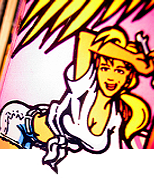When everything is wrong, first suspect power.
The only thing the CPU needs for it's primary operations (reading the program rom, storing status in Ram, accessing the PIA's that activate coils and lamps) is +5v.
Reseat the power connectors. Power in to the CPU is CN2 in the lower left corner. Below it and to the right is the big connector on the top of the rottendog board. That's where the power for the CPU comes from. Reseat it.
Reseat the ribbon cables is a good idea.
Failed CPU chip can cause this. Failed Eproms can cause this. Maybe failed Ram. But common to all of those is +5v power.
Data East games just a bit older than this Whitestar game are having consistent power supply capacitor failures, causing +5v problems.
I don't know how old your Rottendog Board is, but if possible, take your Rottendog board to a similar pinball, and test the suspect part in the known good machine. The next option would be to get a known good power supply / driver board and test the known good power source in your suspect machine.
Keep observing symptoms, and let us know what you find.


 Collingwood, ON
Collingwood, ON
 Buffalo, NY
Buffalo, NY
 Singapore
Singapore
 Brighton
Brighton
 Lempäälä
Lempäälä